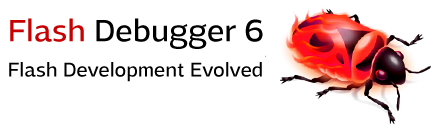1. What is FlashFirebug?
FlashFirebug (now Flash Debugger) is a Firefox extension that allows you to rapidly debug Flash based applications. You can see error, warning and trace logs directly inside your extension without leaving your browser! You can run AS3 code against any SWF, modify its displayList elements, access its assets, analyse its performance and much more!
2. Prerequisites
You need three prerequisites to get Flash Debugger up and running
- We have noticed that Flash Debugger will not detect SWFs loaded on Firefox 64 bit version (this was tested on Window 7). Firefox 32 bit works fine, and you are able to install it side-by-side with the 64 bit version of Firefox. If you are unable to detect SWF files, then kindly install Firefox 32 bit version (no need to install windows 32 bit! Only Firefox 32 bit).
- Install latest Flash Player Debug (Download the Flash Player content debugger for Firefox - NPAPI), and confirm that it is indeed correctly installed by visiting this URL.
- You will require these helper applications to run Flash Debugger. Download for windows, linux or mac and check out the README file in the downloaded folder for setup instructions.
- To access all sections and features of Flash Debugger, you will need to purchase a license. You will get two days trial. Click here to purchase license.
3. Can't get this extension to work! Help!
- Make sure machine's time is set correctly. Make sure you are connected to the Internet.
- If you install Flash Player Debug version and extension says it's not installed, then uninstall then reinstall Flash Player Debug as it may be broken. Go here To uninstall it for Windows, here to uninstall it for MAC. See prerequisites #1 for installation instructions.
- Be aware that the inspector only works with AS3 SWFs. All other features should work regardless of SWF's AS version.
- Disable all extensions other than Flash Debugger to check weather it's some conflict with another extension. And if so, please report the conflicting extension to us!
- The extension needs permission to create some files. mm.cfg file in your home folder. If you have permission problems and your browser is unable to create these files your extension will not function correctly.
3. The console doesn't seem to see my classes. What am I doing wrong?
Other than importing your class in the console. Make sure you use your class in your code. Otherwise, the compiler will not include it inside your generated SWF, and trying to use it in the console will fail. The easiest way is to simply type the class name somewhere in your code (even if that code is unreachable at runtime). The compiler will pick it up and include it in the generated SWF. Other than this, please check the D.Eval documentation for details on how to use the console.
4. I'd like to test this before purchasing a license.
When you purchase, you will get 2 days free trial to test it out before any amount is deducted from your paypal account. You are free to cancel your trial anytime before the 2 days are up.
5. I'd like to help with development, I have a great idea, or I've found a bug. What should I do?
Feel free to get in touch with us at any time via the contact link in the site menu. We are always open to suggestions, ideas and any other feedback you may have. Don't be surprised to find the feature you want in the next version of Flash Debugger!